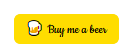Difference between revisions of "Advanced"
m |
|||
| Line 1: | Line 1: | ||
{{Languages}} | {{Languages}} | ||
| − | If You insert callsign which is known in C_W database, program automatically fill up to two locators. Locators are inverse displayed. If locator on higher row is valid you must confirm it by pressing <Alt+X> key. If second WWL is valid you must swap locators by pressing <Alt+V> key. If callsign isn't | + | If You insert callsign which is known in C_W database, the program will automatically fill up to two locators. Locators are inverse displayed. If locator on higher row is valid you must confirm it by pressing <Alt+X> key. If second WWL is valid you must swap locators by pressing <Alt+V> key. If callsign isn't contained in the database, Tucnak fills in the large square with highest activity or Capital City of worked DXCC and calculates aproximate QTF. |
| − | Similar situation is if you insert known locator. There'll | + | Similar situation is if you insert known locator. There'll be displayed two inverted callsigns which you can swap -press <Alt+C> and confirm by pressing <Alt+D>. Alternatively Tucnak shows prefixes of possible DXCC only if the entry isn't any known callsign |
| − | Tucnak checks if pair of locator and callsign exists. If Tucnak | + | Tucnak checks if pair of locator and callsign exists. If Tucnak thinks that it's invalid then it shows at locator some of these characters. |
* ! - large square doesn't lie in DXCC. If callsign and locator are correct an invalid record is in tucnakdw. | * ! - large square doesn't lie in DXCC. If callsign and locator are correct an invalid record is in tucnakdw. | ||
* ? - Tucnak knows locators of this station but typed locator is different | * ? - Tucnak knows locators of this station but typed locator is different | ||
* nothing - callsign is unknown or locator corresponds with callsign. | * nothing - callsign is unknown or locator corresponds with callsign. | ||
Revision as of 01:27, 16 May 2008
If You insert callsign which is known in C_W database, the program will automatically fill up to two locators. Locators are inverse displayed. If locator on higher row is valid you must confirm it by pressing <Alt+X> key. If second WWL is valid you must swap locators by pressing <Alt+V> key. If callsign isn't contained in the database, Tucnak fills in the large square with highest activity or Capital City of worked DXCC and calculates aproximate QTF.
Similar situation is if you insert known locator. There'll be displayed two inverted callsigns which you can swap -press <Alt+C> and confirm by pressing <Alt+D>. Alternatively Tucnak shows prefixes of possible DXCC only if the entry isn't any known callsign
Tucnak checks if pair of locator and callsign exists. If Tucnak thinks that it's invalid then it shows at locator some of these characters.
- ! - large square doesn't lie in DXCC. If callsign and locator are correct an invalid record is in tucnakdw.
- ? - Tucnak knows locators of this station but typed locator is different
- nothing - callsign is unknown or locator corresponds with callsign.