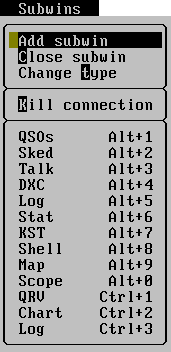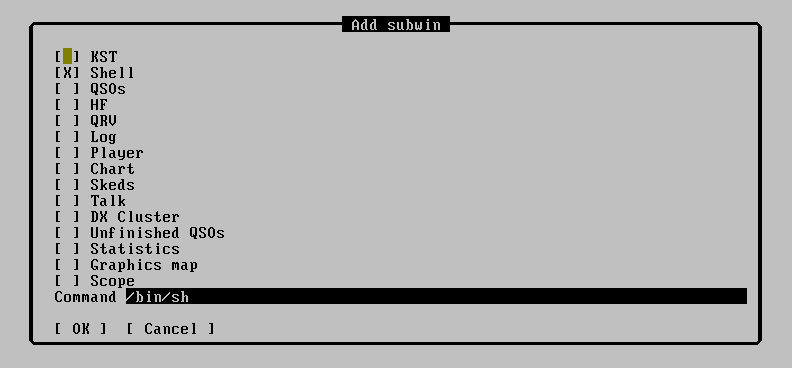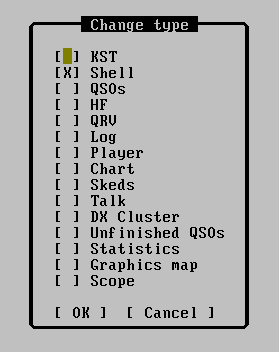Subwins: Difference between revisions
Jump to navigation
Jump to search
No edit summary |
|||
| (One intermediate revision by one other user not shown) | |||
| Line 9: | Line 9: | ||
A list of windows, which are supported. The selected window is added as last item of window's list. It isn't possible to save list of windows. | A list of windows, which are supported. The selected window is added as last item of window's list. It isn't possible to save list of windows. | ||
[[Image:AddSubwin.png]] | |||
Item Command is not used. | |||
==Close subwin== | ==Close subwin== | ||
Closes actual window. | Closes actual window. | ||
==Change type== | |||
Same as Add subwin but only changes type of active window - replaces it by window of choosen type. | |||
[[Image:ChangeType.png]] | |||
==Kill connection== | |||
Only in windows that support it. Kills (closes) connection to server. | |||
==Subwin types== | ==Subwin types== | ||
Are desribed in page [[Subwin types]] | Are desribed in page [[Subwin types]]. | ||
Latest revision as of 12:44, 3 July 2012
You can invoke this menu by pressing <Alt+W> keys. All windows which are possible to use are displayed in this menu.
Add subwin
A list of windows, which are supported. The selected window is added as last item of window's list. It isn't possible to save list of windows.
Item Command is not used.
Close subwin
Closes actual window.
Change type
Same as Add subwin but only changes type of active window - replaces it by window of choosen type.
Kill connection
Only in windows that support it. Kills (closes) connection to server.
Subwin types
Are desribed in page Subwin types.