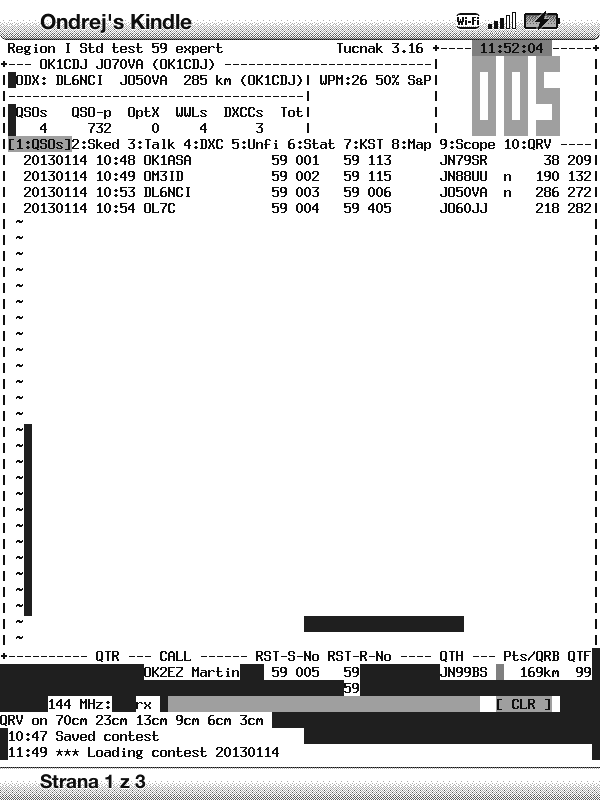Kindle: Difference between revisions
Jump to navigation
Jump to search
| Line 11: | Line 11: | ||
* Press F10, S, F to save configuration | * Press F10, S, F to save configuration | ||
= | =Run= | ||
* Run myts by press Shift T T, go to /mnt/us/tucnak and run | * Run myts by press Shift T T, go to /mnt/us/tucnak and run | ||
./run | ./run | ||
Revision as of 12:15, 14 January 2013
Tucnak is also available on Amazon Kindle book reader. The way was discovered by Ondra, OK1CDJ. TNX!
Install
- Install JailBreak http://www.mobileread.com/forums/showthread.php?t=88004
- Install launchpad http://www.mobileread.com/forums/showthread.php?t=97636
- Install myts terminal http://www.mobileread.com/forums/showthread.php?t=154500
- Create 'tucnak' directory on SD card and unpack here tucnak-kindle-3.16.zip from http://tucnak.nagano.cz/download.php#kindle
- Run myts by press Shift T T, go to tucnak dir and run
./run
- Press F10, S, T and uncheck Color checkbox
- Press F10, S, F to save configuration
Run
- Run myts by press Shift T T, go to /mnt/us/tucnak and run
./run
Features not included
- Tucnak is compiled only with minimal set of libraries. No graphics, no hardware control, no sound.
- Networking works
Known bugs
- Background is not always drawn correctly. Ondra said it is no big problem. We will work on solution, it seems problem is on both myts's and tucnak's sides.