Subwin types
QSOs
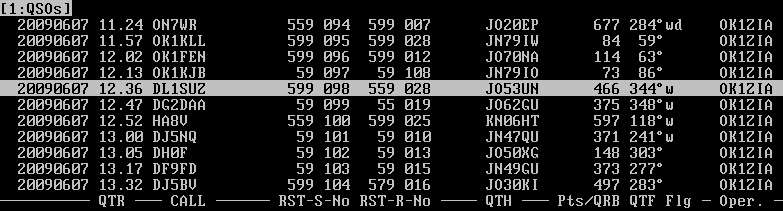
Use cursor keys to move cursor. Press ENTER to edit QSO.
Talk
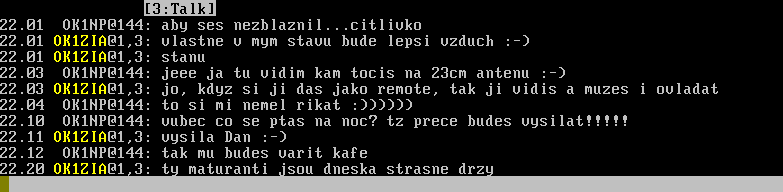
Use inputline and sent messages to all other Tucnaks connected together.
Unfinished QSOs

By pressing Alt+U, you can save informations about unfinished QSO for future. Very usable is locator (if copied) or some remark about QRG etc.
Statistics
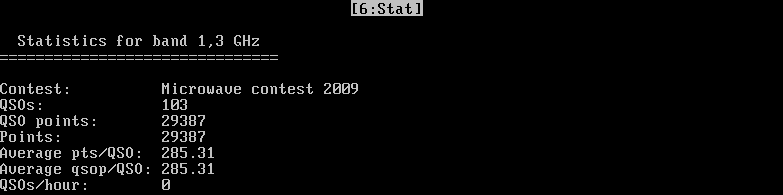
Graphics map
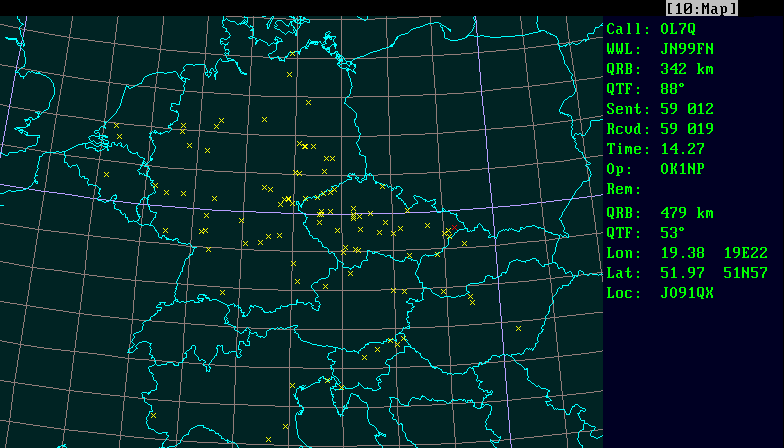
This polar map shows state boundaries, worked QSOs, antenna directions and many more. Use cursor arrows or drag mouse to move map. Zoom is done using +, - keys or mouse wheel.