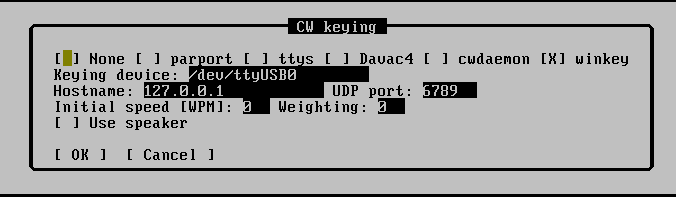Winkey
Jump to navigation
Jump to search
Winkey support in Tucnak
This page is intendended to be a fast add on for the user manual, native Winkey support is still very experimental (v2.18) and may not work for you, but may work for someone else but me :-)
Due the lag of a working sample, Lada could only add a "blind" implemation of the Winkey command set (tnx for that!), so don't blame him for any problems. --Dl5ybz 13:04, 29 October 2008 (CET)
Getting started
- Tucnak V2.18 or later
- a Winkey device with USB port ( Winkey2 keyer from "Funkamateur" / USB has been tested to work ok.. at my (==DL5YBZ) private setup)
Programm Settings
- Enter the Setup -> CW keying menue
- select
- winkey
- Hostname
- not used for USB line ..so don't care
- UDP port
- not used for USB line ..so don't care
- Keying device
- /dev/ttyUSB0 (or any other USBx device your Keyer is connected to)
- Initial speed [WPM]
Not used, Tucnak reads pot state from Winkey.
- Weighing
- Not yet supported, hardwired in code to standard
Bugs
(fill in if you have found one :-) )